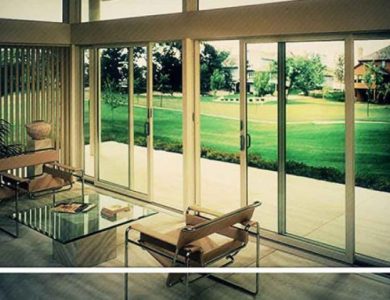How to Install and Set Up Your Smart Ceiling Light System

Installing a smart ceiling light system can transform your home’s ambiance while providing energy efficiency and convenience. This guide will walk you through the basics of smart ceiling lights, necessary preparations, installation procedures, and customizing your settings to get the most out of your smart lighting. Whether you’re a DIY enthusiast or a newbie, this step-by-step guide ensures a smooth and successful installation process.
Understanding the Basics of Smart Ceiling Lights
Smart ceiling lights are advanced lighting solutions that connect to your home’s Wi-Fi network, enabling control via smartphone apps, voice commands, or automation systems like Google Home or Alexa. They offer features like dimming, color changing, and scheduling, adding both functionality and style. There are various types, including LED panels, downlights, and chandeliers, each suitable for different spaces and decor. When choosing, consider factors such as brightness, color temperature, smart home compatibility, power consumption, and longevity to find a light that fits your home and preferences.
Preparing for Installation
Tools and Equipment Needed
Before starting the installation, gather essential tools and equipment. You will need a screwdriver, voltage tester, wire connectors, a ladder, and the user manual of your smart ceiling light. These tools will help ensure a safe and effective installation process.
Safety Precautions
Safety is paramount when working with electrical components. Always start by switching off the power supply at the circuit breaker to avoid electric shocks. Use a voltage tester to confirm that the power is off before proceeding. Wear insulated gloves and, if necessary, safety goggles to protect yourself.
Choosing the Right Location
Select a location that ensures optimal lighting and suits the room’s layout and décor. Make sure a power source is nearby. If installing multiple lights, plan their placement carefully to ensure balanced and even lighting throughout the area, enhancing both functionality and visual appeal.
Step-by-Step Guide to Installing Your Smart Ceiling Light
Disconnecting the Power Supply
First, turn off the power supply at the circuit breaker. Use a voltage tester to confirm that no electricity is flowing to the wires you’ll be working on, ensuring a safe installation process. Always prioritize safety before beginning any electrical work.
Assembling and Mounting the Light
Follow the manufacturer’s instructions to assemble the light fixture. Once assembled, mount it carefully to the ceiling using the provided brackets and screws. Make sure the fixture is securely attached to avoid any potential accidents or issues during use. Double-check its stability before proceeding with further setup.
Wiring and Connecting to Power
Match the ceiling wires to the light fixture, typically by color. Secure the connections with wire connectors to ensure they’re tight. Once connected, carefully tuck the wires into the ceiling box, ensuring they’re organized and not exposed to prevent any safety hazards or interference.
Pairing with Wi-Fi
Once installed, restore the power. Follow the user manual to put the smart ceiling light in pairing mode and connect it to your home Wi-Fi network using the app provided. Ensure the connection is stable before proceeding with customization and automation setup.
Testing and Troubleshooting
Test the light to ensure it’s functioning properly. If it doesn’t turn on, double-check the wiring connections. If it won’t pair with Wi-Fi, reset the light and follow the user manual’s instructions to reattempt the pairing process. This should resolve common setup issues.

Setting Up and Customizing Your Smart Ceiling Light
Pairing with Smart Home Platforms
Integrate your smart ceiling light with platforms like Google Home, Amazon Alexa, or Apple HomeKit for added convenience. Simply follow the app instructions to connect the light to your preferred platform, enabling voice control and enhanced automation options for seamless home lighting management.
Customizing Settings via the App
Use the app to adjust brightness, change colors, set different modes, and create custom lighting scenes. You can fine-tune each setting to match your specific preferences, whether you want a cozy atmosphere for relaxation or bright lighting for work. Customize the ambiance to suit the mood of each room.
Setting Automation and Schedules
Set schedules and automation rules to match your lifestyle. For example, program lights to gradually brighten in the morning or dim in the evening. These features provide added comfort and help optimize energy usage, making your home both more efficient and enjoyable.
Troubleshooting and Maintenance Tips
Common Installation Issues
If the light flickers, inspect the wiring connections and make sure the fixture is securely mounted. If it doesn’t connect to Wi-Fi, double-check your network settings and password, then try pairing again. Ensure your device is within range of the router for a stronger connection.
Regular Maintenance Tips
Keep your smart ceiling light clean and dust-free for optimal performance. Regularly check for any loose fittings and tighten them as needed to prevent issues. Proper maintenance ensures longevity, efficient operation, and enhances the overall functionality of your smart lighting system, keeping it running smoothly.
Updating Software for Better Performance
Regularly update your smart light’s software and app to access new features and improvements. These updates can boost performance, fix bugs, and ensure your system runs smoothly, providing a better user experience and keeping your lighting system up to date with the latest technology advancements.
Conclusion
Following this guide, you can successfully install and set up your smart ceiling light system, transforming your home with modern, efficient, and customizable lighting solutions. With the right tools, safety precautions, and a bit of patience, your smart lighting system will be up and running in no time, offering you convenience and ambiance.